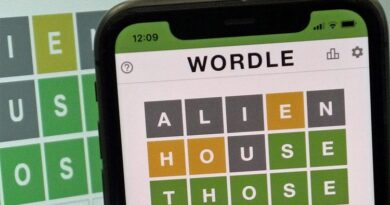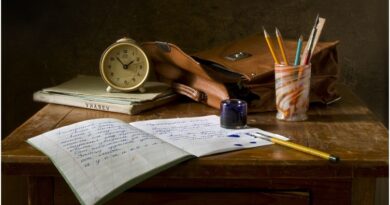Query Deserves Freshness (QDF)
Today we are going to discuss an SEO ranking factor that you should definitely know about, and that’s Query Deserves Freshness, otherwise known as QDF. QDF often makes people WTF because it’s confusing.
That’s why I’m gonna dispel as many myths as I can, and also share how you can use QDF to your advantage, also show you how to optimize for it. In short, QDF is the algorithm that’s responsible for identifying when fresh content needs to be displayed to searchers.
It functions separately to the core algorithm and can often take over the search results pages, not just rearranging the results, but also completely changing the user experience and the types of results that show up. So, not only is it important to know how QDF actually works, you also need to know how to spot it if it’s in effect for your keywords. Wix SEO experts take the right steps to properly optimize your site for it. I’ll be sharing all of this and more very shortly.
Misunderstood QDF
I’ve noticed just how misunderstood QDF actually is. Sure, it’s a lot about content freshness, but it’s not only about updating your articles every three weeks just to make Google happy. There’s a lot more to it. QDF is part of Google’s algorithm that determines whether a person, event, or topic is trending or not. The most critical element of this model is time. Everything centers around the point in time a search is being made, and we can often see spikes in Google Trends data for hot topics.
For example, Kim Kardashian, hot, Paris Hilton, not, but what about Brittany? See those trend spikes at the end? These make a very interesting QDF case study, which I’ll share with you later in this video. ♪ Hit me baby one more time. The QDF algorithm is only interested in sudden spikes of interest and topics that are trending. So an evergreen topic like SEO, despite it being on a steady rise in popularity, it just doesn’t get those dramatic spikes or interests that we saw for the ladies mentioned earlier.
QDF Algorithm
It doesn’t trigger the QDF algorithm. As I mentioned before, many people think it’s about needing to keep updating their content in order to stay relevant. While this is a good practice to get into, and it’s advised by many SEO experts, myself included, it’s a different thing to the QDF algorithm. As defined by Amit Singhal, senior VP, Google Fellow, and the guy who created QDF, it is a mathematical model that tries to determine when users want new information and when they don’t.
Amit created the QDF model in 2007 and it has been a ranking factor ever since. The model was updated in 2011 following Google’s Caffeine algorithm update. Where most people go wrong is they think that QDF applies to all content and all keywords. It doesn’t. It only applies to searches that deserve results with up-to-the-minute information. If there’s a blackout in New York, the first publisher, usually a news site, will have something up within 15 minutes, but people start looking for information within one minute of the event.
Classic QDF Scenario
This is a classic QDF scenario. COVID makes a great example of this in action. In the early days of the pandemic, publishers were freaking the (beep) out trying to keep up with all the updates. In addition, people were turning to Google, trying to find the latest information. Months down the road, COVID became part of the new normal. So, spikes and sudden interests weren’t as strong, but there was still constant coverage and a global need for the latest news about the situation.
Without the Query Deserves Freshness algorithm, it would have been impossible to find the latest information on, well, anything. Something worth noting here is that QDF is a re-ranking algorithm. It overrides the normal ranking logic that the broad algorithm uses. The QDF algorithm significantly changes the appearance of search results, favoring timely news and updates. It also makes schema, especially date and event schema, more noticeable on the search engine results page. Make sure to stick around to the end.
How To Implement Schema Additions
I’ll tell you exactly how to implement these schema additions and other technical elements for QDF on your site. So as you’ve learned already, QDF does not apply to all content. There are very specific circumstances when it kicks in. That’s why Google constantly monitors three sources of information to determine when the QDF algorithm needs to take effect.
The first source is blogs and online magazines. The second is news portals. And the third is the level of search request, more specifically, a spike in search volume. If all three of these sources are going nuts about a particular topic and they are all considered current, that’s when QDF is triggered. To be clear, Google needs to see an increase in online publications talking about a topic.
At the same time, it needs to see loads of people looking for that topic too. When both sides are met, the QDF algorithm takes effect. Time is the most important element we need to consider here. The QD algorithm tries to determine what’s the most relevant information right now, not this week, not even today. In many cases, its job is to figure out right at this very second what information is the most up to date. If you’re covering breaking content, the QDF algorithm can be your friend if you publish information about a topic first and if you regularly publish updates about the situation.
How To Identify If PDF Is In Effect For Your Target Keywords
Let’s get into how to identify if QDF is in effect for your target keywords. Before I go there, I’d like to ask if you would freshen up the status of the like button. It deserves a fast update, just as much as QDF topics do. In all seriousness, your support means a lot, and it motivates me to continue sharing all my top SEO tips each week. With that said, let’s look at how to know what if freshness algorithm applies to your target keywords.
The first thing to note is that QDF often occurs on a topic level rather than at a keyword level. For example, during the Olympics, most sports-related searches people make will likely trigger the QDF algorithm, even if they don’t use the word Olympics in their search.
If they’re looking for a type of sport or event that features in the Olympics, or is related to it in some way, the QDF algorithm automatically assumes that they want the latest information about the Olympics. It doesn’t matter if one person is searching about gymnastics and another about swimming, both relate to the topic of the Olympics and so QDF kicks in to display the latest information.
How QDF Dominates
You can see how QDF dominates, not just the above the fold section, but over half of the page one search results are designed to offer the latest information in various formats. We’ve got these buttons up here that don’t exist in most queries, the featured event section here, and this medal table over here on the right. Even the organic results, when they finally do show up are interrupted by the video carousel with the latest videos made quite prominent.
That said, it’s not always gonna be this obvious to know that QDF is taking effect on Google. If you have a hunch that your topics are trending because everyone’s talking about them, take a look at the search and see if Google is favoring the latest updates. You’ll know that by the obvious features on page one. This could be in a news reel or top stories. It could be in more prominent date or event schema, a video section with the latest videos, or something else along these lines.
What’s Trending At The Time A Search
You may even notice People also ask questions are different depending on what’s trending at the time a search is made. In any case, you’re looking for obvious markers that the search results pages have been changed by Google in order to favor up-to-date information over evergreen content. If you’re ever in doubt, Google Trends is a great fallback option to check if something is actually spiking or not. With that said, let’s look at a few different scenarios of QDF out there in the wild.
4 Steps To Secure QFD Ranking
Step number one, you can take to secure QDF ranking
First, know which keywords and topics are affected by QDF. You’ve already mastered this. Anytime you get a hint of Google favoring up-to-date, current information, you need to act accordingly.
Step number two, make sure you can publish fast without a hitch
Optimizing for QDF comes down to content freshness for trending news topics. So you need to have all your ducks in a row beforehand in order to stand a chance of ranking. For instance, you need to adapt the structure and content on your website to reflect up-to-date events. Unlike evergreen blog content, you can publish as little as 80 words on a topic for it to be considered a news item.
However, a minimum of 125 words is recommended for headlining news topics, and a minimum of 250 words for non-headlining news topics. Also, the structure of your content doesn’t need to follow the typical format of evergreen SEO content either. Given it’ll be much shorter, you won’t need as many subheadings, especially if publishing the way the newspapers do, they don’t have any subheadings.
Win A Huge Ranking Advantage
Whoever publishes first can often win a huge ranking advantage, but so can publications that do a better job of posting the latest information on a trending topic. You can handle this in a couple ways. You can add a new page or post for every update. This is the method that many news publications take when monitoring changes in a breaking news situation. For example, “New York Times” publishes a new article on every new piece of news on COVID, but you don’t need to choose this method. You can just keep the same URL and update the content over time. This is ideal if you have a pillar page that you’re directing links to. For instance, this URL has been number one for COVID maps since COVID started. It doesn’t make sense for a new page to be posted each time there’s an update in the data. Either way, your biggest advantage for ranking is the speed of publishing.
Step number three, implement a google news sitemap
For a news website or any other site that frequently publishes headlining news events, you’ll need a dedicated news sitemap with details such as the original published date and time for each article. Notice all the new specific items in the sitemap that make it a “news sitemap.” The sitemap should be an XML format and include critical metadata such as your publication name, the title of the story, and the date and time the story was published. Your news sitemap should also update itself automatically and without delay so Google can discover all the latest URLs. It’s important to note that Google only publishes content posted in the last 48 hours in its news reel. If you’re publishing often, your sitemap needs to be able to keep up. If your site is on WordPress, it’s a simple solution for you to use the plugin such as XML sitemap in Google News. I’ll drop a link to it in the description below.
Step number four, pay attention to your technical seo
pay attention to your technical SEO implementation, and surprise, surprise, page loading speed is critical. I’d suggest aiming for a loading time less than 200 milliseconds per page. All sites should be fast anyways, but there are more rigorous standards for Google News rankings. Check out my video on optimizing core web vitals in the description after you watch this video. Also, it helps to go beyond standard schema that’s typically implemented automatically by plugins.
Date schema is critical. You can see it in action in the fifth row of this example. If you’re using a schema plugin, just check the settings to make sure it’s enabled automatically for all your content. For things like events, there’s a specific schema you can implement in addition to the date schema. This is what it looks like. Notice the sections for the name of the event, the date, location, as well as supplementary information like images and who the performer or organizer is. In either case, it’s not particularly difficult to create schema manually.
Read More: 8 Reasons Why Hire a WordPress Website Development Agency?
You can use a free schema generator, like the one offered by Merkle. Choose event or article, depending on what type of content you’re marking up. Let’s use the event schema as our example. You can see a section on the left where you fill out your information and the schema generator automatically populates on the right. Once the schema code is completed, copy it and add it directly to the relevant page on your site.
It’s all about making it easy for a machine to understand all the critical points of information in your content. And it’s also worth noting that other typical SEO implementations don’t apply as normal. For instance, internal links can get in the way of rankings, especially if they’re implemented using JavaScript. As do interruptions by ads, social media widgets, and other design elements. These types of interruptions can confuse Google’s crawlers and bots. If you’re chasing breaking news rankings, make sure your content is together on the page and the focus is 100% on the story straight after the headline. It all comes down to making sure your website presents no barriers to Google’s crawlers or to users.