The Ultimate Guide to Ecommerce Website Design
E-commerce sales in the US reached new heights again in 2018. In 2021, retail e-commerce sales are estimated to increase to approximately 5.2 trillion U.S. dollars globally. But what makes one e-commerce site better than the other? It depends on several factors, including service. But thoughtful user experience design is also key to providing your customers with a satisfying, frictionless experience. Not only can you convert potential clicks into real ecommerce transactions, but you can bring back more customers. This is a comprehensive e-commerce UX design guide to ecommerce web development services with examples.
Designing E-Commerce for Trust and Security

First and foremost, it’s important to design a website that shoppers can trust. Most buyers are concerned about their privacy and whether a site protects their personal information by offering secure transactions. If they feel that a site is not trustworthy, they simply shop elsewhere.
Here Are Some Ways to Convey Credibility
- Include a Company Profile
- Provide general information
- Photos of the people behind the company
- Contact information
- Social media Link
- FAQ Page (FAQ)
- Post Your Store’s Policies to Make Sure They’re Not Hard to Find
- Shipping and Returns Policy
- It’s important to explain the return process and which products can be returned.
- Provide easy access to the privacy policy covering the buyer’s personal and financial information (this is important)
Write in plain language and avoid legal and corporate jargon.
Share Product Reviews

Provide product reviews to help buyers learn more about your products. This alleviates concerns and provides a great ecommerce UX. Take it a step further by providing a product review with additional information about the reviewer or by summarizing the review. This step helps buyers get the most out of other people’s opinions.
Please Use a Secure Server
Shoppers expect their personal information to remain secure while shopping online. A Secure Sockets Layer (SSL) certificate authenticates a website’s identity and encrypts information that must remain secure. This is an important sign that your checkout is secure.
Add a Recognized
A Trustmark verifies the legitimacy and security of a website. Some escrow companies add extra protection by offering insurance in case the transaction turns out to be fraudulent. Using a recognized trustmark ensures a secure transaction process for potential buyers, leading to increased sales and a better ecommerce UX.
Showing Attention to Detail
Give your website a reputable and professional look by avoiding typos, missing images, broken links, 404 errors (page not found), or other errors that destroy your ecommerce UX.
E-Commerce UI Design Considerations
The look and feel of the web is a major reason for first impressions. Research shows that people can decide if they like a website in just 50 milliseconds.
Here Are Some Important Tips for User Interface Design
- Follow Your Brand Identity
Branding should be displayed throughout the site. Choose colors that reflect your brand and style them to make it clear what kind of product you are selling. Ensure your brand experience is consistent across all channels, including online, in-store, and mobile devices. This helps build a strong relationship between your brand and your customers.
- Applies Visual Hierarchy
The most important content should be displayed above the fold. Sometimes it’s better to reduce the margins and bring elements closer together than to squeeze important content under the crease.
- Don’t Overdesign
Limit font formats such as typeface, size, and color. If the text looks too graphic, it can be mistaken for an advertisement. Use high-contrast text and background colors to make your content as clear as possible.
- Stick To Familiar Symbols
Use easily identifiable symbols or symbols. Unfamiliar symbols only confuse buyers. A good way to avoid confusion is to give your icon a caption.
- Avoid Pop-Up Windows
Pop-up windows are a distraction. Even if they contain valuable information, buyers are likely to quickly discard them, and lost information makes it harder for buyers to find it if they want to.
Key aspects of e-commerce website design for easy navigation are;
Group Products into Meaningful Categories and Subcategories
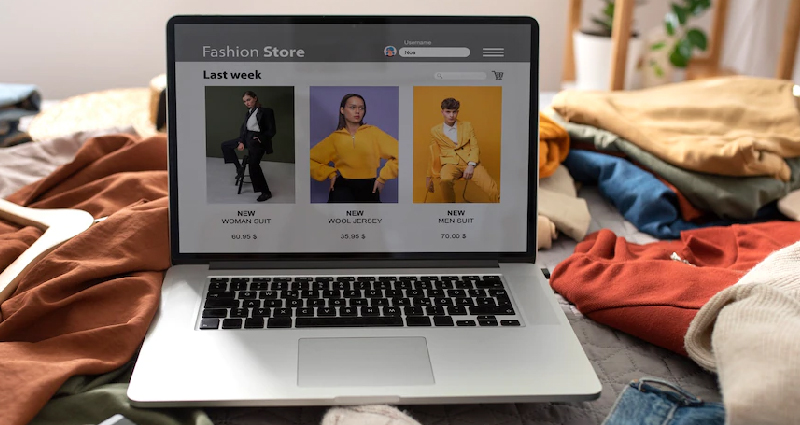
Category labels work best as a single word that describes a range of products, allowing shoppers to flip through them and quickly understand what they represent. For a great ecommerce UX, we recommend testing your site navigation as often as possible.
- Product Search
Simply put, if shoppers can’t find your product, they can’t buy it. Build a search feature that helps you easily find what you’re looking for.
- Make Search Ubiquitous
Place the search box on every page and in a familiar location. Boxes should be easy to see, instantly recognizable, and easy to use. The default location for implementing a search box is the top right or top center of the page or main menu.
- Supports All Types of Queries
Search should support all kinds of queries, including product names, categories, product attributes, and customer service-related information. We encourage you to include sample search queries in the input box to suggest buyers how to use different features.
- There Is an Autocomplete Search Function
Autocomplete makes it easier for bcustomers uyers to find what they’re looking for, and increases your chances of a sale by suggesting products in categories they’re already looking for.
- Allows Sorting and Filtering Of Results
Allow shoppers to sort search results by a variety of criteria (best sellers, highest or lowest price, product rating, newest items, etc.) and filter out items that don’t fit a particular category.
- Filter Products
Implement filters to help shoppers find the right products. It helps you narrow down your choices and jump straight to your desired product range.
- Product Quick View
“Quick View” helps shoppers find the right product faster by avoiding unnecessary page loads. Product details are typically displayed in a modal window above the displayed page. Don’t try to show all product details. Instead, add links to full product pages to view full details. Also, be sure to include a prominent “Add to Cart” button and “Save to Wishlist” functionality.
- Special Offers
Shoppers are always looking for special offers, discounts, or the lowest prices. Display exclusive offers to inform shoppers. Even if the price difference is not that great, the psychological feeling of wanting to save money creates the illusion of dominance.
- Ecommerce Product Page Design
For a great ecommerce UX, when a buyer finds a product they want, let them know about it. Design product pages that create an experience that resembles an in-person shopping experience as much as possible by including lots of images, detailed descriptions, and other useful and relevant information about the product.
- Provide Great Product Images
In e-commerce, the buyer cannot touch, feel or try the product. Instead, it all depends on what they see online. This is why it’s important to provide product images that clearly show all aspects of your product.
Conclusion
We hope that this e-commerce website development guide will help you make basic design decisions and create a great e-commerce UX that is professional, engaging, and user-friendly. Rapid growth and a relatively small market share mean there is still a huge chance for new players to outperform traditional industry leaders. Looking for software development companies in the USA, get in touch with Sky Potentials.



